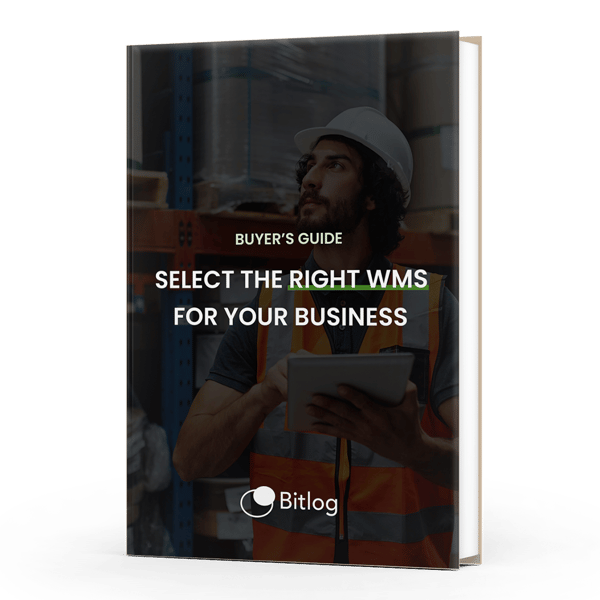Tillgänglig för iOS och Android
Välj fritt, blanda om du vill, mellan de olika operativsystemen.
|
|
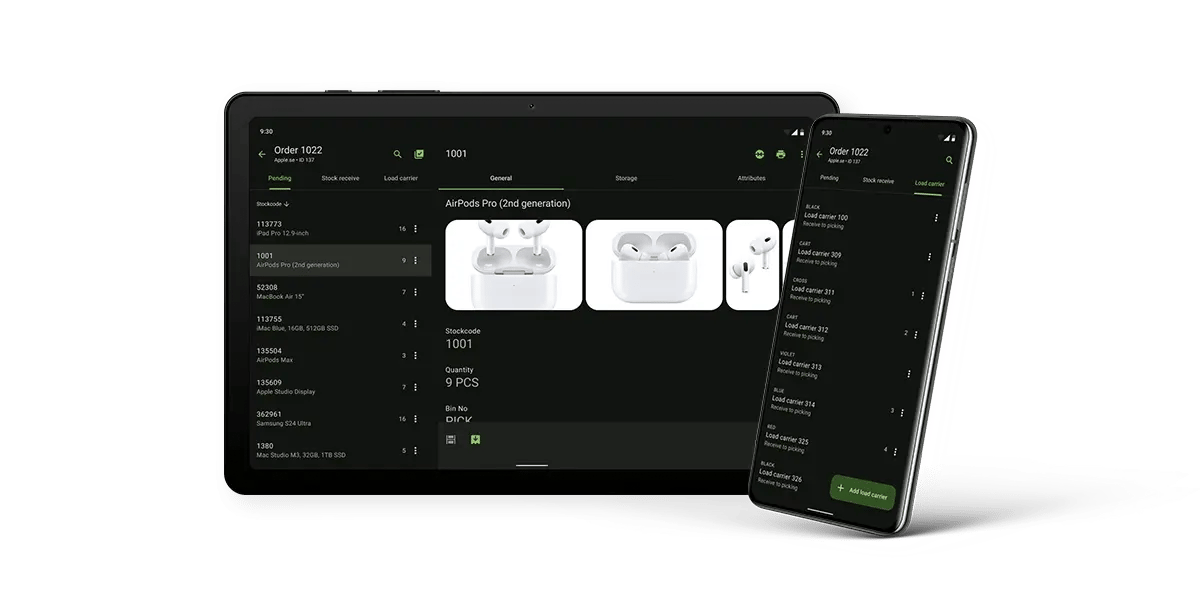
Cloud-Based WMS Software
Customers love how user-friendly the Bitlog WMS mobile app and web portal are. The software gets regular updates with new features, and new employees can start picking in just 15 minutes.
"With Biltog WMS, it's very easy for HQ employees to help out picking orders when needed."
Adam Söderkvist, Care of Carl
Explore Web Portal > ... Explore Mobile App >
Put Manual Processes on Autopilot
With Bitlog Autopilot, your warehouse runs smarter — keeping track of all orders, automating reservations, consolidating shipments, and adapting to changes in real time.
It ensures on-time deliveries, smarter stock allocation, backorder handling, reduces freight costs, and frees your team from time-consuming manual tasks.

Take the Guesswork Out of Delivery Planning
The BC and Bitlog integration automatically reserves stock by matching incoming deliveries with future customer orders. This process frees up inventory, reduces manual tasks, and ensures priority customers receive their orders without holding excess stock.
"Before Bitlog WMS, creating and printing picking proposals took hours, requiring someone to start work 3 hours early."
Bitlog customer
Nordic Nest
"Before Bitlog, we were working with a pretty inflexible system for our warehouse, which meant we had to deal with lots of manual processes and steps."
Johan Torudd, Nordic Nest

Stay Ahead with Bitlog WMS’ Proposal Planner
Bitlog’s proposal planner works with your Business Central ERP to simplify order picking. It automatically organizes tasks by delivery groups, urgency, time of day, and pickup schedules, ensuring your team always knows what to do next.
No more manual sorting, just smarter workflows.
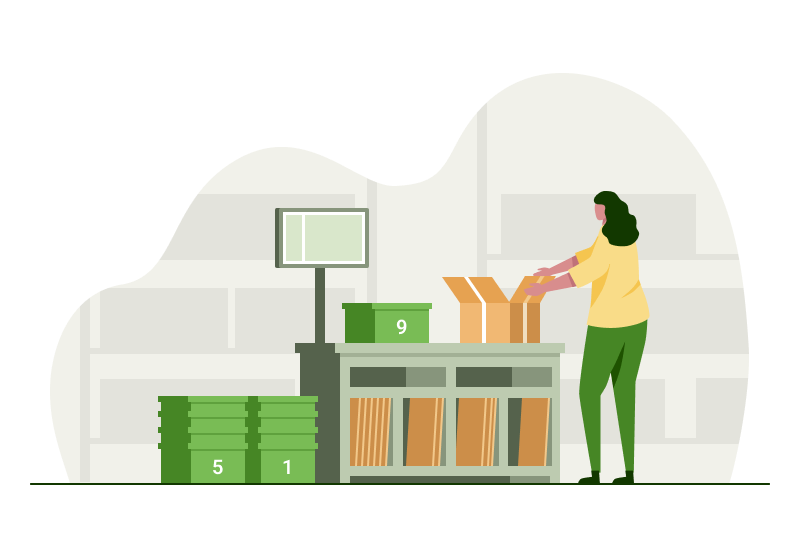
Smarter Picking with Advanced Box Calculations
Bitlog uses advanced box calculations based on item dimensions (volume, height, width, and length) to optimize your shipments, prevent overloads, and maximize trolley space during picking.
Keep in mind, ERP modules and other WMS systems most often don't consider all dimensions.
Choose the right WMS for your warehouse
We provide essential information, key questions, and top tips for choosing your WMS.
In this Guide
› On-premises or cloud-based?
› Upgrades
› Integrations
› Automation
› Functionality
› Real TCO examples
Track Box and Pallet Contents
With Bitlog WMS, you can simplify shipping by easily letting customers know what's inside each box or pallet. The system helps you track and specify the items in every box or pallet.
Create shipment specification documents in Bitlog WMS.

Fast Replenishment with Automated Movement Tasks
The advanced movement task feature in Bitlog WMS automates movement tasks from buffer to picking, saving you time and resources. All decisions are based on real-time data and considers orders waiting for picking.
"Before, someone had to go to the warehouse to check what needed restocking ... That could take two days. Now, we get suggestions and can restock in 30 minutes."
Mathias Gårdlund, Guideline

Realtime Order Status Accessible to Customers
Bitlog offers real-time delivery status updates for all sales orders, helping your customer service team keep customers informed. You can also easily display these updates on your e-commerce site, allowing customers to access the information instantly.
Statuses include: waiting to be picked, under picking, picked (ready for shipment), reserved, and more.
Take Their Word for It

Care of Carl
—
Magnus Olsson
Head of Logistics
Nordic Nest
—
Hampus Bergdahl
Data Engineer"It's incredibly easy for us to train new colleagues and get them operational, which is crucial for our seasonal business."
Learn More

Apohem
—
Anette Mühlbach
Head of Logistics & Purchasing"When we started working with Bitlog WMS, we set a goal of 100 order lines picked per hour within a year. We achieved that in four months."
Learn More

Hultafors Group
—
Nicklas Axell
Group Logistics Director"Bitlog is a system that is incredibly easy to use. I haven't encountered any other systems that are as simple to manage and as user-friendly as Bitlog."
Learn More

Vårdväskan
—
Iain Wilson
Head of Logistics"Before Bitlog WMS, I was day-to-day. I was managing people and I was telling them what they should be doing. As Head of Logistics I should be more strategic, which I am now."
Learn More
Order Picking with Bitlog WMS
Bitlog offers various picking methods to optimize your warehouse efficiency.
Order Picking
Methods
Bitlog WMS supports multiple picking methods. Choose what suits you best: One Liner Picking for faster operations by grouping items, Batch Picking to handle multiple orders at once, or any method in between.
eGuide: Warehouse Picking >
Relay/Family
Picking
Automation like AutoStore, combined with manual picking zones, needs a WMS for efficient warehouse operations. Without it, managing large warehouses manually is nearly impossible. Relay picking, a digital team approach, is more efficient.
Read more about Relay Picking >
Optimized Picking
Routes
Bitlog WMS route optimization helps you pick orders faster by finding the shortest path in the warehouse, no matter how you pick items, saving you 30-50% of your walking time.