Varför ett fristående WMS?
Ett standalone WMS erbjuder en rad fördelar som har stor inverkan på effektiviteten och produktiviteten i dina lagerprocesser.
Kostnadseffektivt
Ett fristående WMS-system är ett billigare alternativ att börja med än en integrerad lösning.
Snabb implementation
Utan integrationsprojekt får du snabbt kontroll över lager och leveransplanering.
Belastar inte IT
Du kan snabbt dra nytta av de små, enkla vinsterna - utan att belasta din interna IT-avdelning.
Skala upp när du är redo
Skala lösningen gradvis och integrera ytterligare system senare utan att byta WMS.
Creating the optimal warehouse conditions will boost efficiency & productivity.

When opting for standalone is ideal
You have a limited budget that restricts your options.
You have a low order volume but high order values.
It's challenging to get the IT department's attention in a large corporation.
Production and finance operate independently, while inventory and delivery planning are monitored without alterations.
You are planning to switch ERP systems but want to enhance inventory management right away.
How to transfer your data
Alternative data transfer methods may be more effective than integrating a standalone WMS with an ERP.
Semi Standalone
Sending inventory data to the ERP system is crucial for the automatic accounting of financial transactions and can be viewed as a manageable project by the IT department.
E-commerce for order management
If you run an e-commerce business, you can import sales orders into WMS and, after delivery, export the transaction to ERP for invoicing and accounting.
PIM for product data
A PIM system is an efficient solution for managing product data. You can upload more comprehensive information directly to WMS than to ERP, including product images.
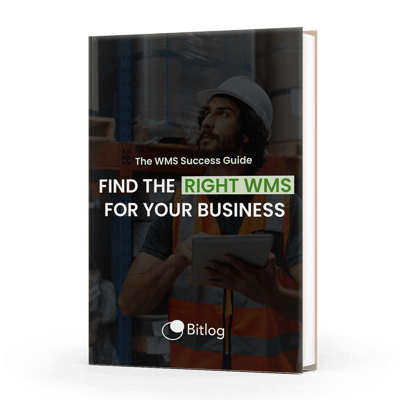
How to Choose the Right WMS for Your Warehouse
We've compiled essential information and expert advice to guide your successful choice, including key questions to ask.
Discover the power of Bitlog WMS
Enjoy all the powerful features of Bitlog WMS without integrating with other systems. Add integrations when you're ready or need them.
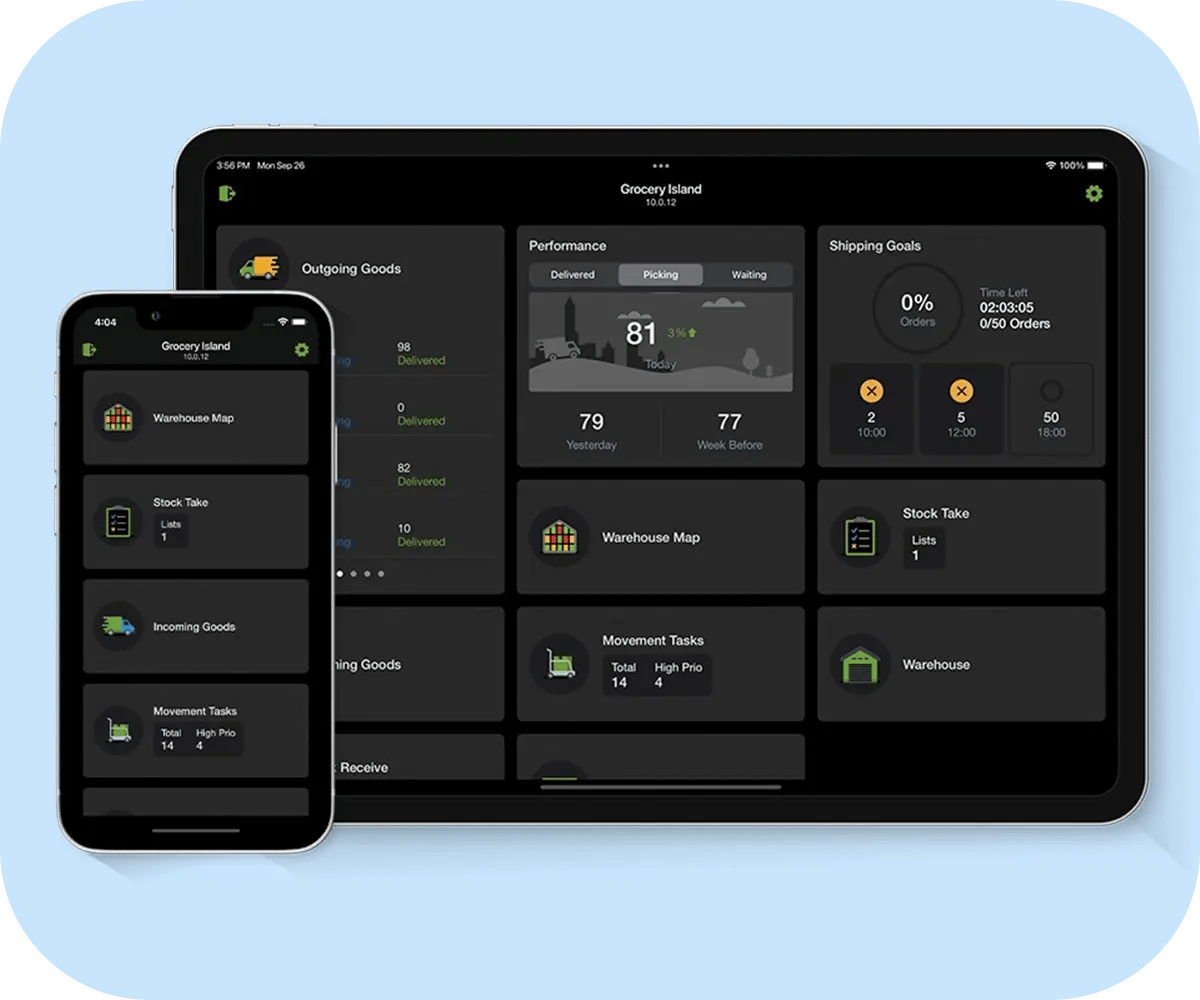
User-friendly mobile app

The mobile app covers every aspect of your warehouse, from receiving and order picking to delivery planning and packing.
Bitlog WMS is so user-friendly that new warehouse staff can become independent in just 15 minutes.
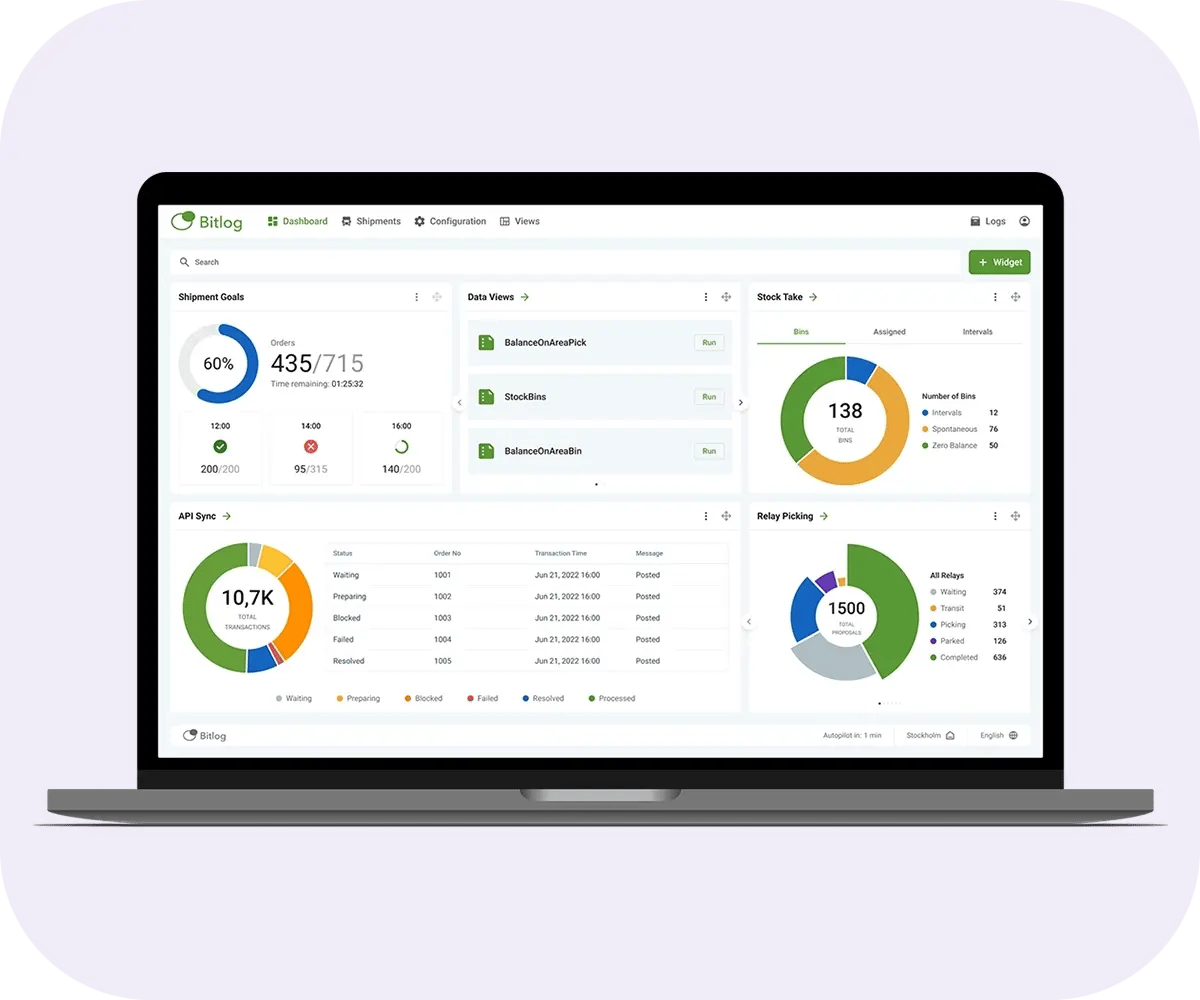
Web portal

Your hub for managing the entire warehouse and inventory. Access all data and configure settings through the cloud-based portal.
Monitor warehouse efficiency in real-time, update user settings, and manage customer data. Everything in one place.

Manually input your data
With standalone, you have complete ownership and control over the data entered into Bitlog WMS. Add customer, order, item data, and much more through advanced order management functionality.

Automatically upgraded
We automatically and regularly update the mobile app and web portal with new and improved features. You can trust that you always have access to the latest version.
Our system upgrades are always included at no additional cost.
Others that came before you

Care of Carl
—
Magnus Olsson
Head of Logistics"With Bitlog WMS, we are experiencing a 40% increase in operational efficiency and have achieved a 25% reduction in staffing costs."
Read more

Nordic Nest
—
Hampus Bergdahl
Data Engineer"Training new colleagues and getting them up and running is a breeze for us with Bitlog WMS."
Read more

Apohem
—
Anette Mühlbach
Head of Logistics & Purchasing"When we started working with Bitlog WMS, we set a goal of 100 order lines picked per hour within a year. We achieved that in four months."
Read more
FAQ
Is Bitlog WMS cloud-based?
Yes, Bitlog WMS is a cloud-based solution for warehouse management. You do not need to install the system on-premise.
How is Standalone different from Express?
In terms of functionality, it is the same platform.
The major difference lies in the implementation, as Express requires integration with other systems, while Standalone operates independently and allows you to digitize manual processes, assisting with inventory management, picking flows, and delivery planning.
Implementation
The implementation timeline varies depending on the scope of the project. With Standalone, you can get started quickly.
Please let us know the date you wish to go live.
Handheld Scanners
Yes, Bitlog WMS is compatible with a wide range of different types of handheld scanners.
Upgrades
Our system upgrades are always included at no extra cost. You can trust that you will always have access to the latest version.
Bitlog WMS is automatically upgraded several times a year.
Adding users and functions
You can add functionality as needed and include new users when necessary.
You are only charged for active users.
For more information, contact support@bitlog.se.
Integrations?
Bitlog WMS Standalone can be used without integrating with other systems. However, you can choose to integrate your Bitlog WMS at any time if you need to or feel ready to take the next step.
We offer ready-made standard integrations, with carefully selected API connections, to the most widely used e-commerce platforms, as well as financial, TA, and ERP systems. New integrations are continuously added. View all integrations here.
Contact us or email us if you have a question about a specific integration.

